Optimizing your Google My Business (GMB) profile is crucial for improving local SEO, increasing visibility, and attracting more customers. Here’s a step-by-step guide to optimizing your GMB profile effectively:
1. Claim & Verify Your Business
- If you haven’t already, claim your business on Google Business Profile.
- Verify your listing via postcard, phone, email, or instant verification (if eligible).
2. Complete Every Section
Fill out all available fields with accurate and up-to-date information:
- Business Name – Use your exact legal name (no keyword stuffing).
- Address – Ensure it matches your website and other listings.
- Phone Number – Use a local number (not a call tracking number unless necessary).
- Website URL – Link to your official site (preferably a local landing page).
- Business Hours – Keep them updated, including special hours for holidays.
- Business Category – Choose the most relevant primary category and add secondary categories if applicable.
3. Write a Compelling Business Description
- Use 250-750 characters to describe your business naturally.
- Include keywords (e.g., “best pizza in [City]”) but avoid spammy overuse.
- Highlight unique selling points (USPs), services, and promotions.
4. Add High-Quality Photos & Videos
- Recommended image sizes: 720×720 px (JPG/PNG).
- Upload:
- Logo (brand identity)
- Cover photo (attractive & professional)
- Interior & exterior shots (helps customers recognize your location)
- Product/service images (show what you offer)
- Videos (short clips, <30 sec preferred)
5. Manage & Respond to Reviews
- Encourage customers to leave reviews (politely, not incentivized).
- Respond to all reviews (thank positive reviews, address negative ones professionally).
- Aim for at least 10-20 reviews to build credibility.
6. Use Google Posts Regularly
- Share updates, offers, events, and promotions (appears in your profile).
- Posts expire after 7 days, so post weekly for maximum visibility.
7. Enable Messaging (If Applicable)
- Allows customers to message you directly from your GMB profile.
- Respond quickly to improve engagement.
8. Add Products/Services
- Service-based businesses: List your services with descriptions & prices.
- Retail/E-commerce: Showcase products with images and details.
9. Utilize Q&A Section
- Monitor and answer user questions promptly.
- Add common FAQs proactively.
10. Track Performance with Insights
- Check Google My Business Insights to see:
- How customers find you (search vs. maps).
- Search queries used.
- Call, message, and direction requests.
- Photo views & engagement.
11. Ensure NAP Consistency
- Name, Address, Phone (NAP) must match across:
- Your website
- Social media profiles
- Online directories (Yelp, Bing, etc.)
12. Get Backlinks & Citations
- List your business on authoritative directories (Yelp, Yellow Pages, etc.).
- Local news sites & blogs can also help.
Bonus Tips
- Use Local Keywords in your description & posts (e.g., “plumber in [City]”).
- Update holiday hours in advance.
- Monitor & remove fake listings (report duplicates or spam).
Final Checklist
✅ Verified & claimed
✅ Complete & accurate info
✅ High-quality photos & videos
✅ Regular Google Posts
✅ Active review management
✅ Products/services listed
✅ Q&A engagement
✅ Performance tracking
By optimizing your Google My Business profile thoroughly, you’ll rank higher in local searches, attract more customers, and boost conversions. 🚀




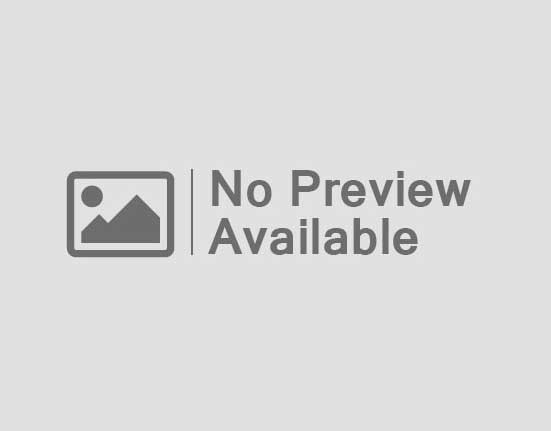
Leave feedback about this