Increasing Facebook Page followers requires a strategic approach that combines engaging content, consistent interaction, and effective promotion. Here are some guidelines to help you grow your Facebook Page followers:
1. Optimize Your Facebook Page
- Complete Your Profile: Ensure your page has a clear profile picture (e.g., logo), an engaging cover photo, and a detailed “About” section with relevant information.
- Use a Memorable Username: Create a custom URL (e.g., facebook.com/YourPageName) to make it easier for people to find and remember your page.
- Add a Call-to-Action (CTA) Button: Use buttons like “Follow,” “Message,” or “Shop Now” to encourage engagement.
2. Post High-Quality, Engaging Content
- Share Valuable Content: Post content that resonates with your target audience, such as tips, tutorials, behind-the-scenes photos, or industry news.
- Use Visuals: Posts with images, videos, or infographics tend to perform better than plain text.
- Leverage Facebook Stories and Reels: Use these features to share short, engaging content that can reach a wider audience.
- Post Consistently: Maintain a regular posting schedule to keep your audience engaged and coming back for more.
3. Engage With Your Audience
- Respond to Comments and Messages: Show your followers that you value their input by replying to their comments and messages promptly.
- Ask Questions and Run Polls: Encourage interaction by asking for opinions or feedback.
- Host Live Videos: Facebook Live videos are a great way to connect with your audience in real-time and boost engagement.
4. Promote Your Page
- Invite Friends and Email Contacts: Encourage your personal network to follow your page.
- Cross-Promote on Other Platforms: Share your Facebook Page link on Instagram, Twitter, LinkedIn, your website, and email newsletters.
- Run Facebook Ads: Use targeted ads to reach a broader audience and attract followers who are interested in your niche.
- Collaborate With Influencers: Partner with influencers or other pages in your industry to tap into their audience.
5. Leverage Facebook Groups
- Join Relevant Groups: Participate in Facebook Groups related to your niche and share your expertise (without being overly promotional).
- Create Your Own Group: Build a community around your brand and encourage members to follow your page for updates.
6. Run Contests and Giveaways
- Offer Incentives: Run contests or giveaways that require participants to like, share, or follow your page to enter.
- Promote the Contest: Use eye-catching visuals and clear rules to attract participants.
7. Analyze and Adjust
- Use Facebook Insights: Monitor your page’s performance to understand what type of content resonates most with your audience.
- Experiment With Posting Times: Test different times and days to see when your audience is most active.
- Refine Your Strategy: Continuously improve your content and engagement tactics based on analytics.
8. Collaborate With Other Pages
- Tag and Mention Relevant Pages: Collaborate with complementary brands or pages to cross-promote each other.
- Share User-Generated Content: Repost content from your followers (with permission) to build a sense of community and encourage others to engage.
9. Stay Updated With Trends
- Follow Facebook Algorithm Changes: Stay informed about updates to Facebook’s algorithm to ensure your content gets maximum visibility.
- Adapt to Trends: Incorporate trending topics, hashtags, or challenges into your content when relevant.
10. Be Patient and Consistent
Growing your Facebook Page followers takes time and effort. Stay consistent with your efforts, and focus on building genuine relationships with your audience.
By following these guidelines, you can steadily increase your Facebook Page followers and create a thriving online community.





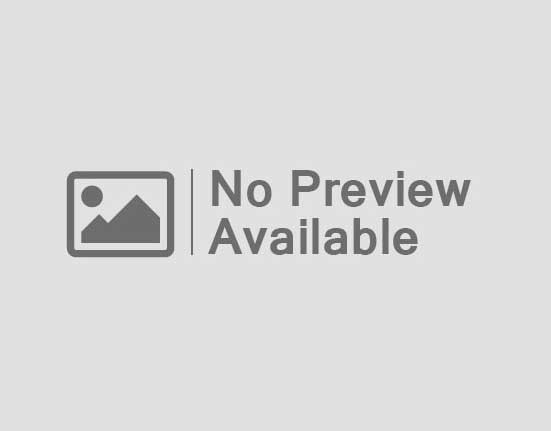
Leave feedback about this