The Layout menu in Microsoft Word provides essential tools to control the structure and arrangement of your document. From margins to text alignment, let’s explore its features.

1. Page Setup Group
- Margins: Adjust the space between the text and the edges of the page. Choose from predefined options or customize your own.
- Orientation: Switch between Portrait (vertical) and Landscape (horizontal) layouts.
- Size: Select the paper size, such as A4, Letter, or custom dimensions.
- Columns: Arrange text in one or multiple columns, ideal for newsletters or brochures.
- Breaks: Insert section, page, or column breaks to structure your document effectively.
- Line Numbers: Add line numbers to your document for easy reference.
- Hyphenation: Control word splitting at the end of lines to improve text flow.
Pro Tip: Use custom margins to create unique layouts for projects or presentations.
2. Paragraph Group
- Indent: Increase or decrease the indentation of paragraphs to create a visually pleasing layout.
- Spacing: Adjust spacing before and after paragraphs to improve readability.
Pro Tip: Use spacing options to ensure consistent formatting in professional documents.
3. Arrange Group
- Position: Place images, shapes, or other objects in precise locations within your document.
- Wrap Text: Control how text flows around images or shapes.
- Bring Forward/Send Backward: Adjust the layering of overlapping objects.
- Align: Align multiple objects to the left, right, center, top, or bottom.
- Group: Combine multiple objects into a single unit for easier management.
- Rotate: Rotate objects to create dynamic layouts.
Pro Tip: Use alignment tools to ensure a clean and organized design for visual elements.
The Layout menu empowers you to customize the structure and design of your document with precision. Whether you’re creating a professional report, a flyer, or a presentation, mastering the Layout menu will help you produce polished and well-organized documents. Explore these features and elevate your document creation skills!




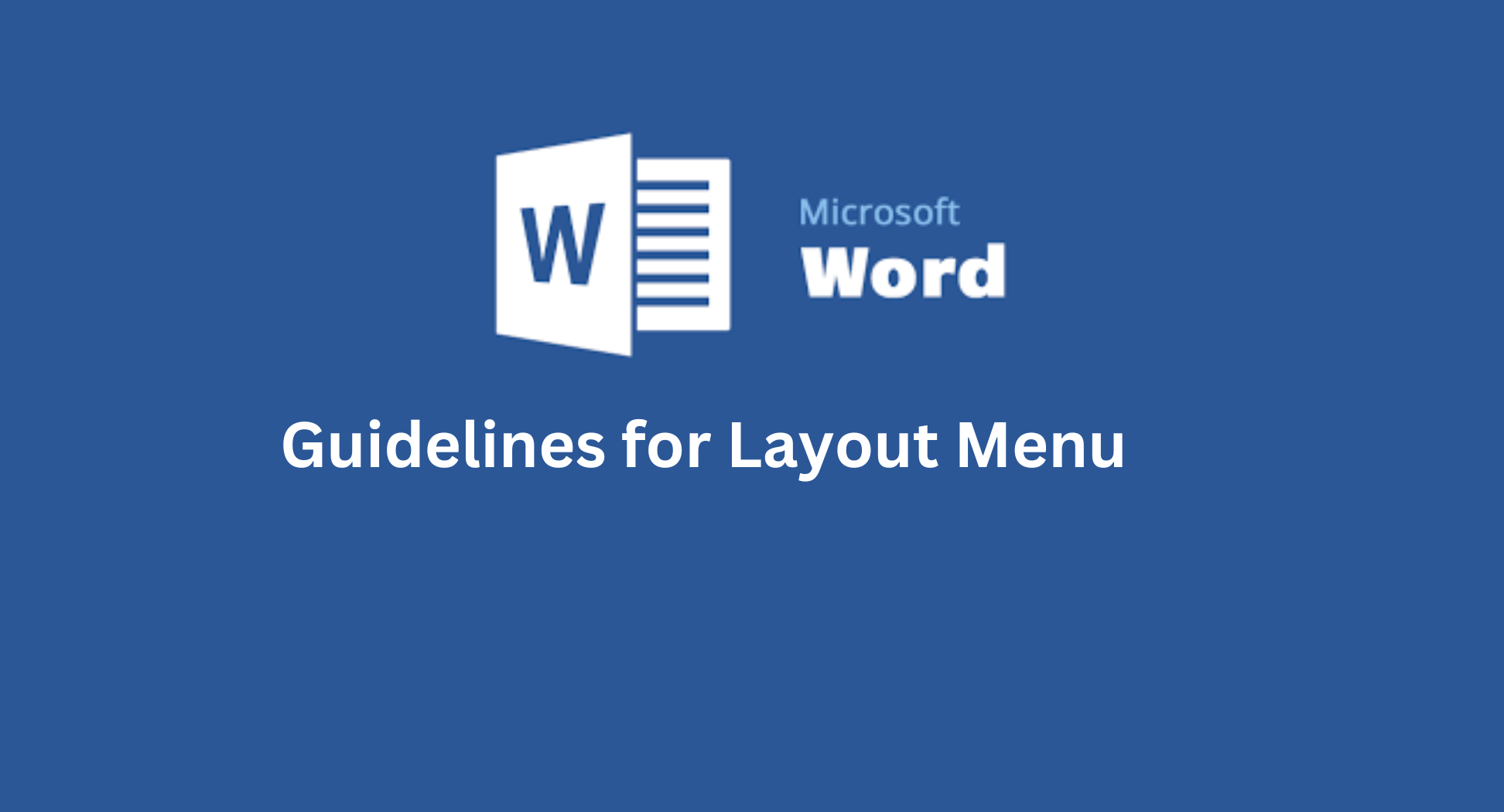
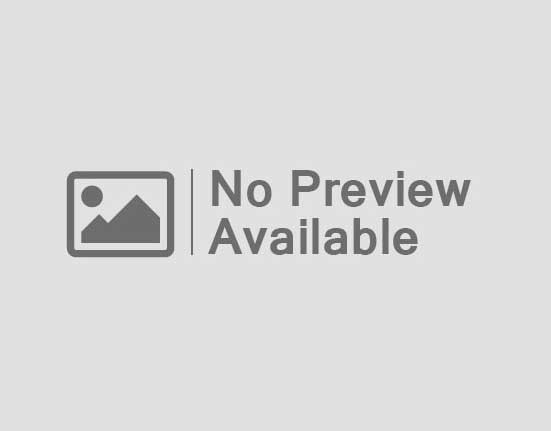
Leave feedback about this