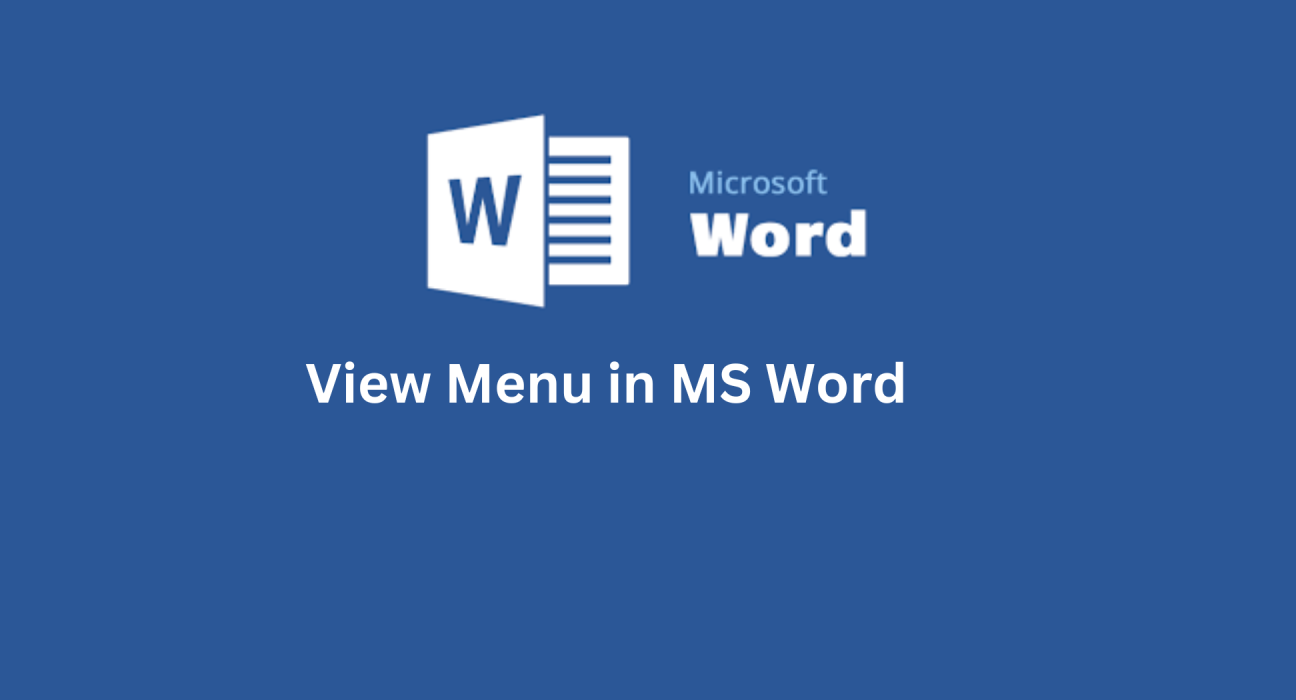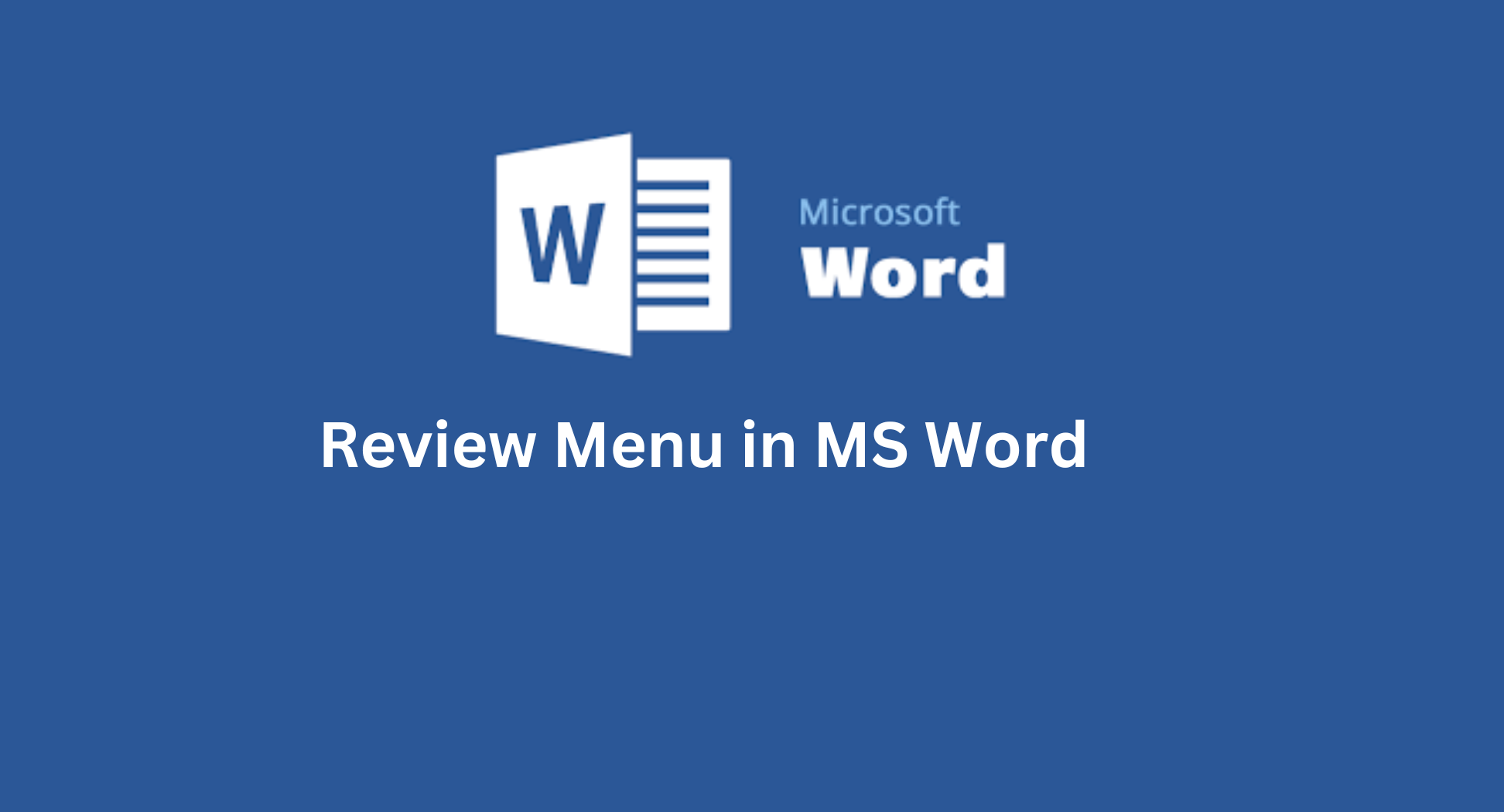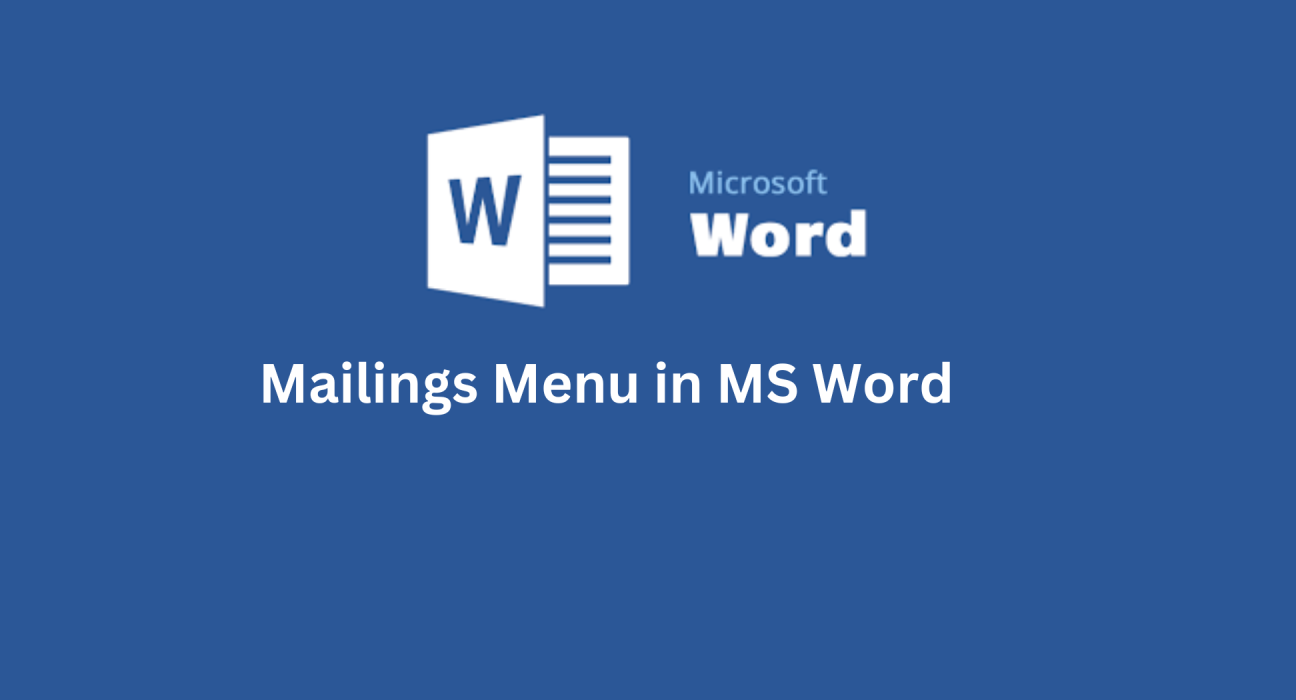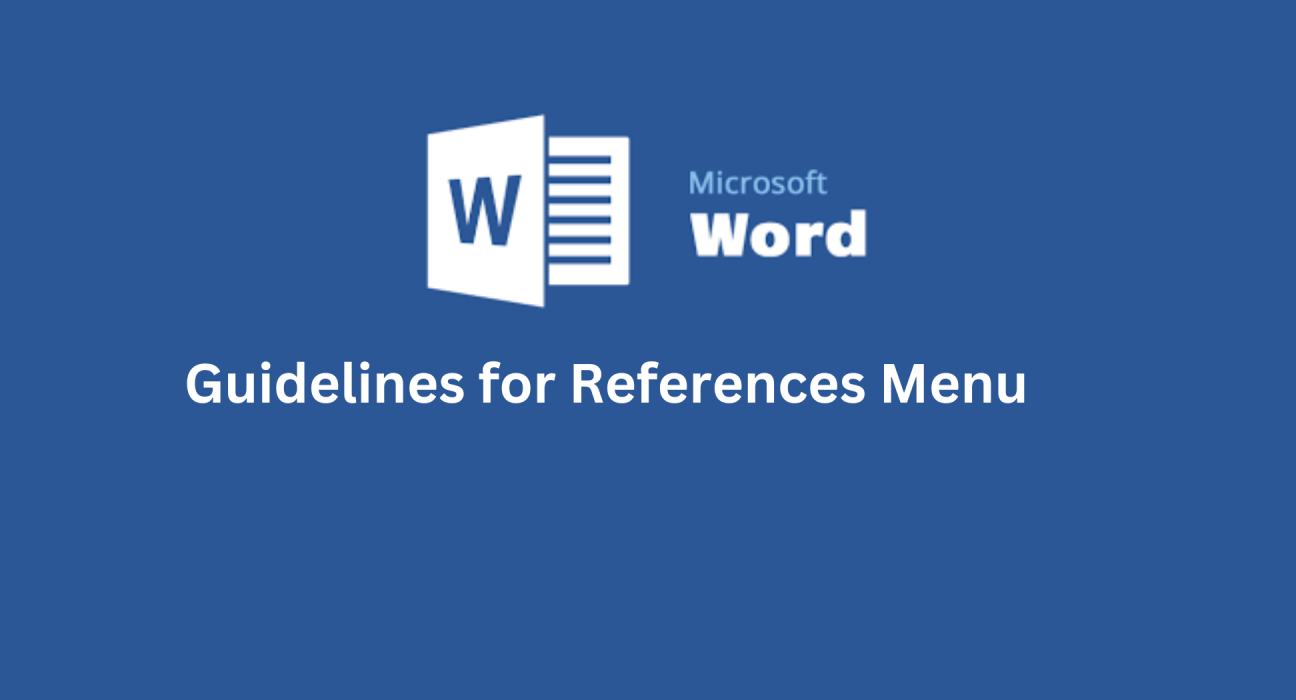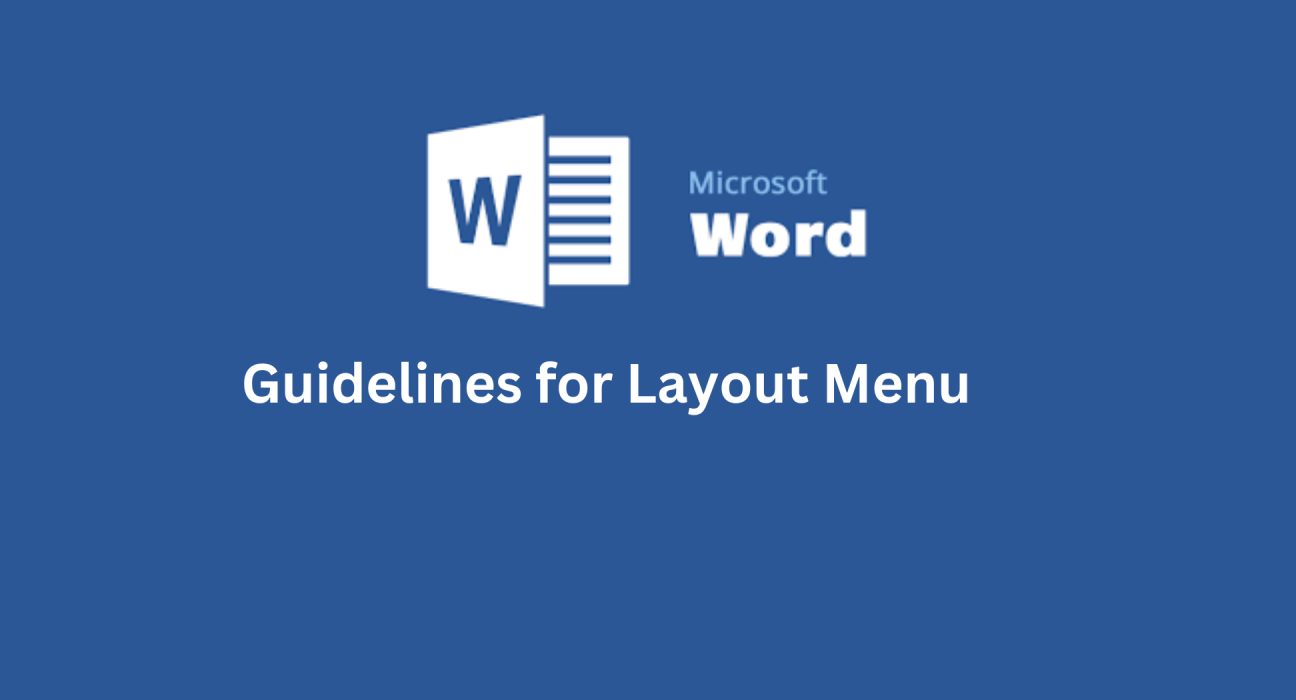YouTube Marketing Strategies for Businesses
In the modern digital era, video marketing has become a vital tool for businesses, regardless of size. As the second-largest search engine worldwide, YouTube offers a unique opportunity for small businesses to connect with their target audience, increase brand visibility, and boost sales. However, success on YouTube requires more than just uploading videos. Here are