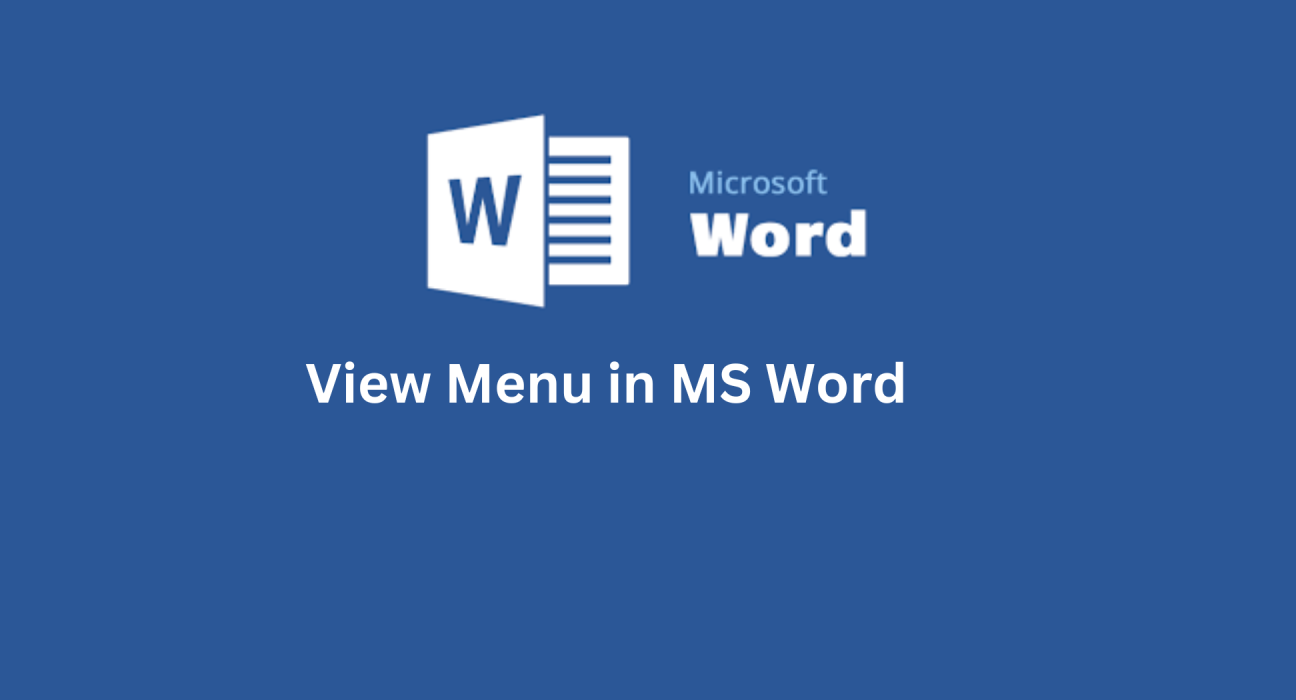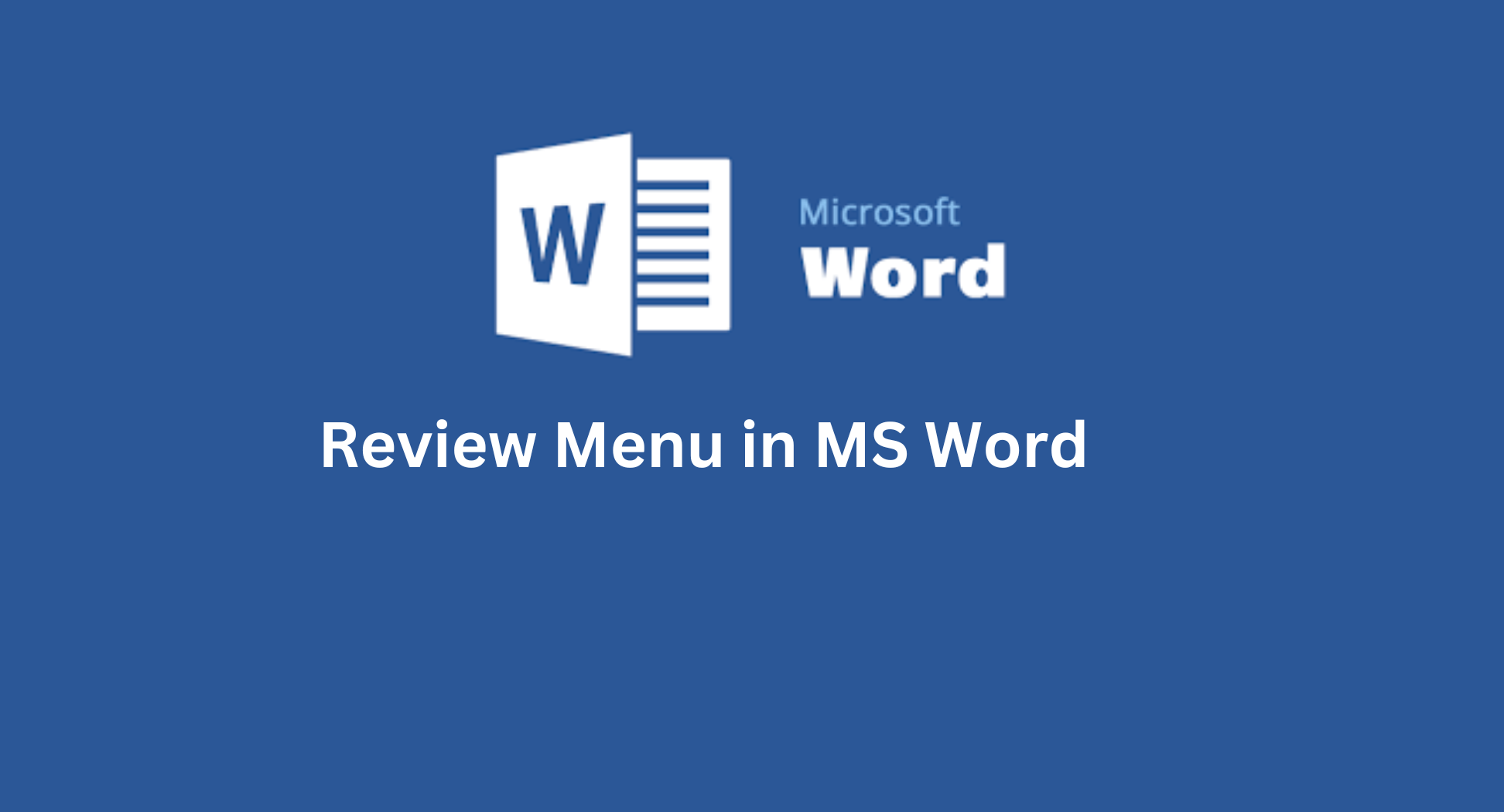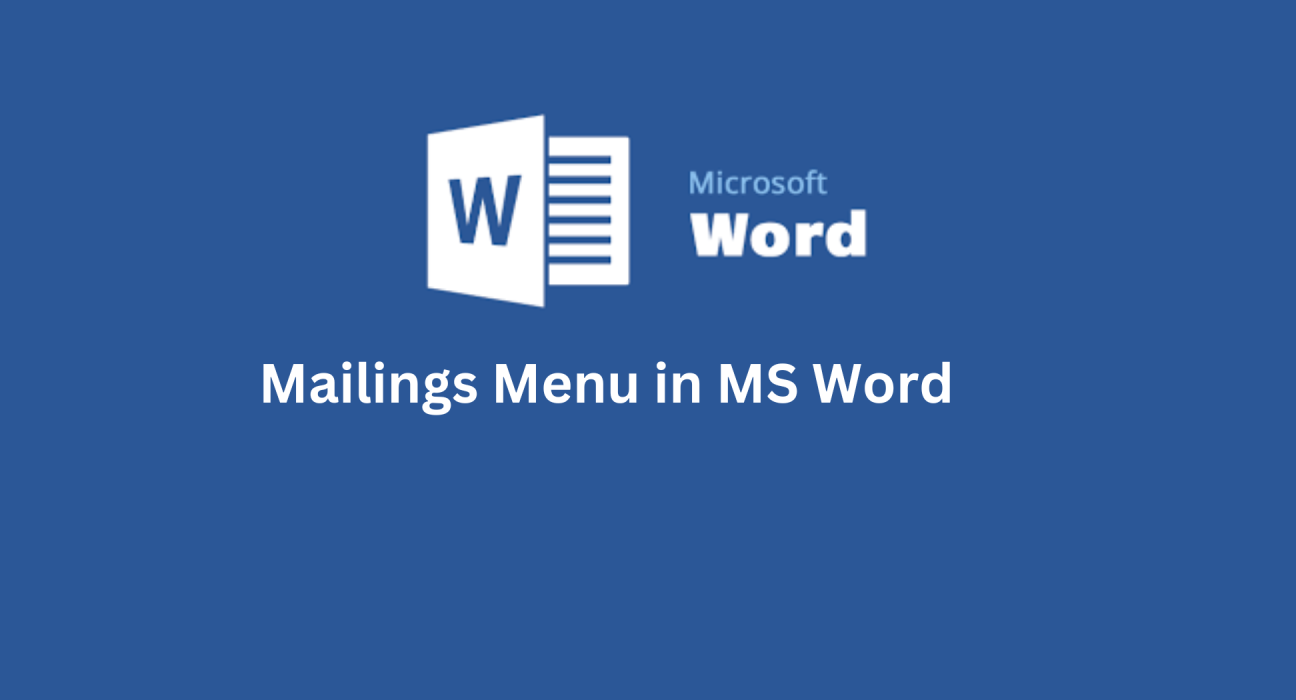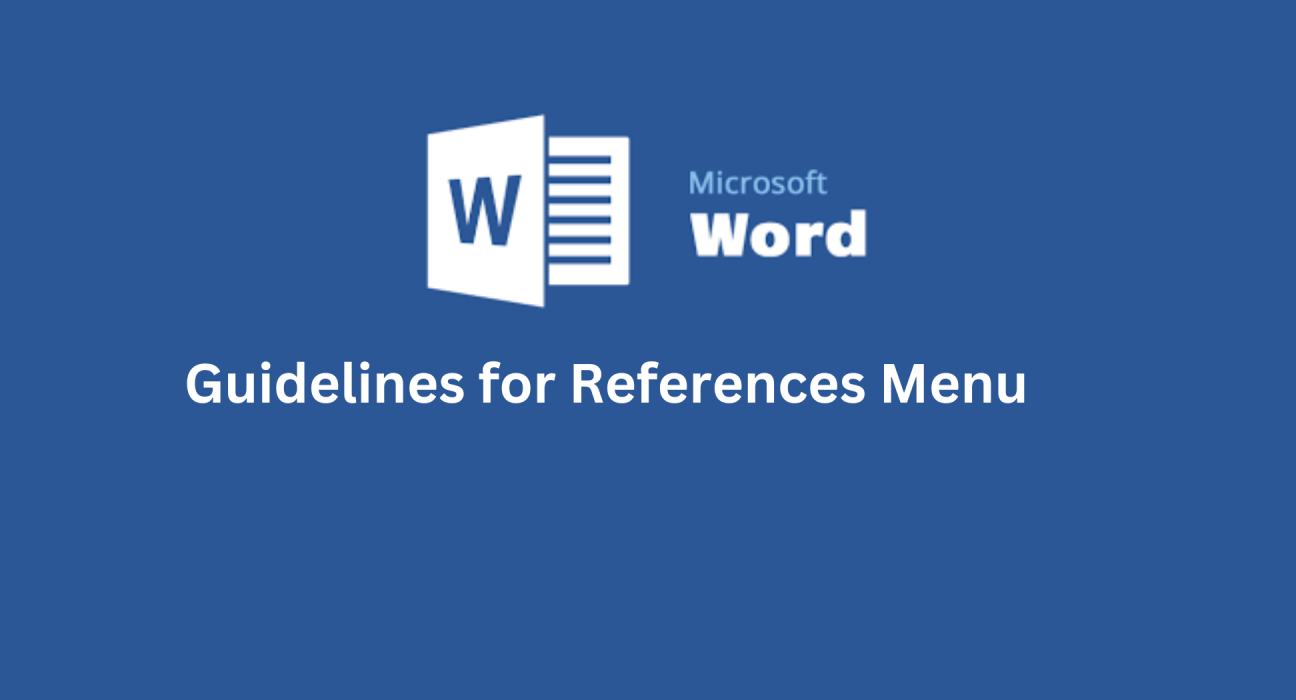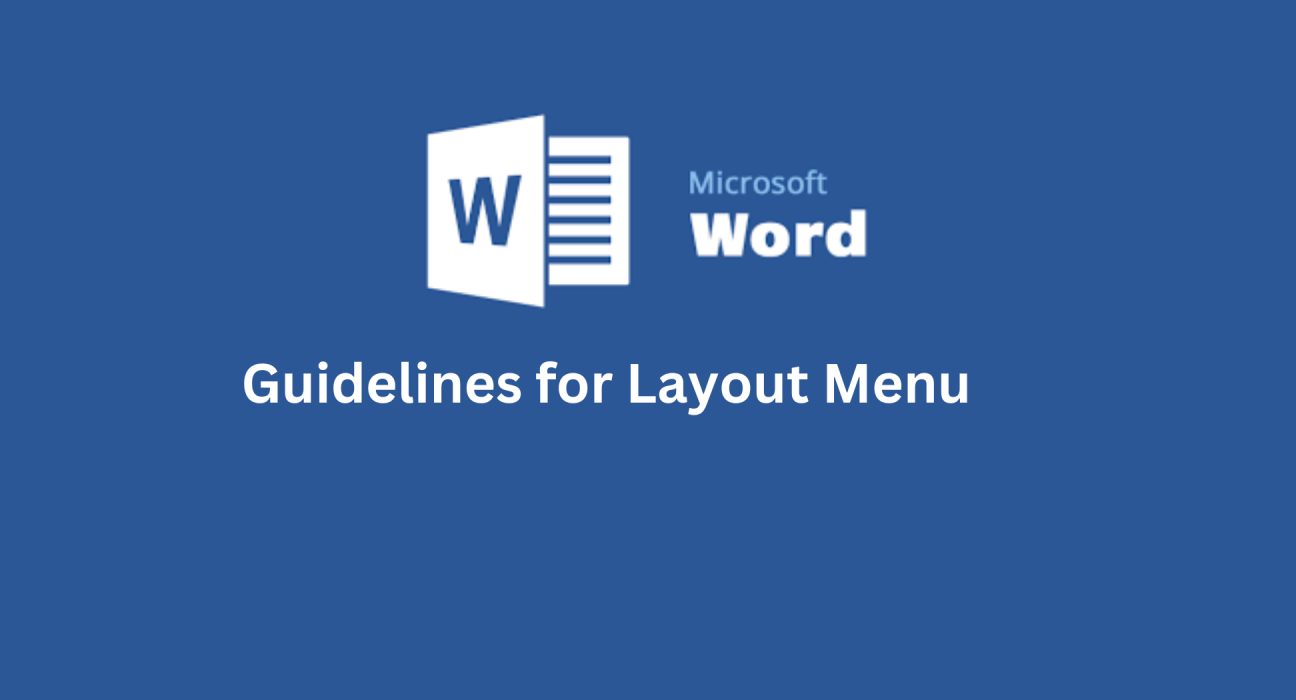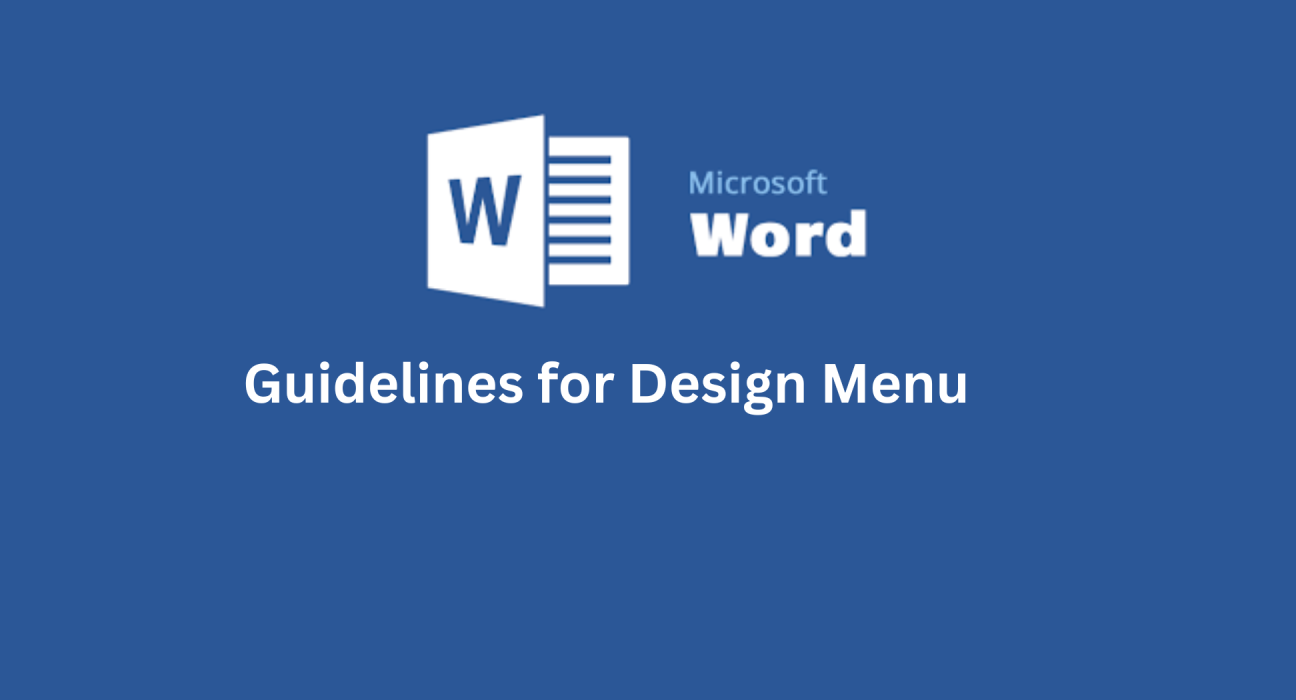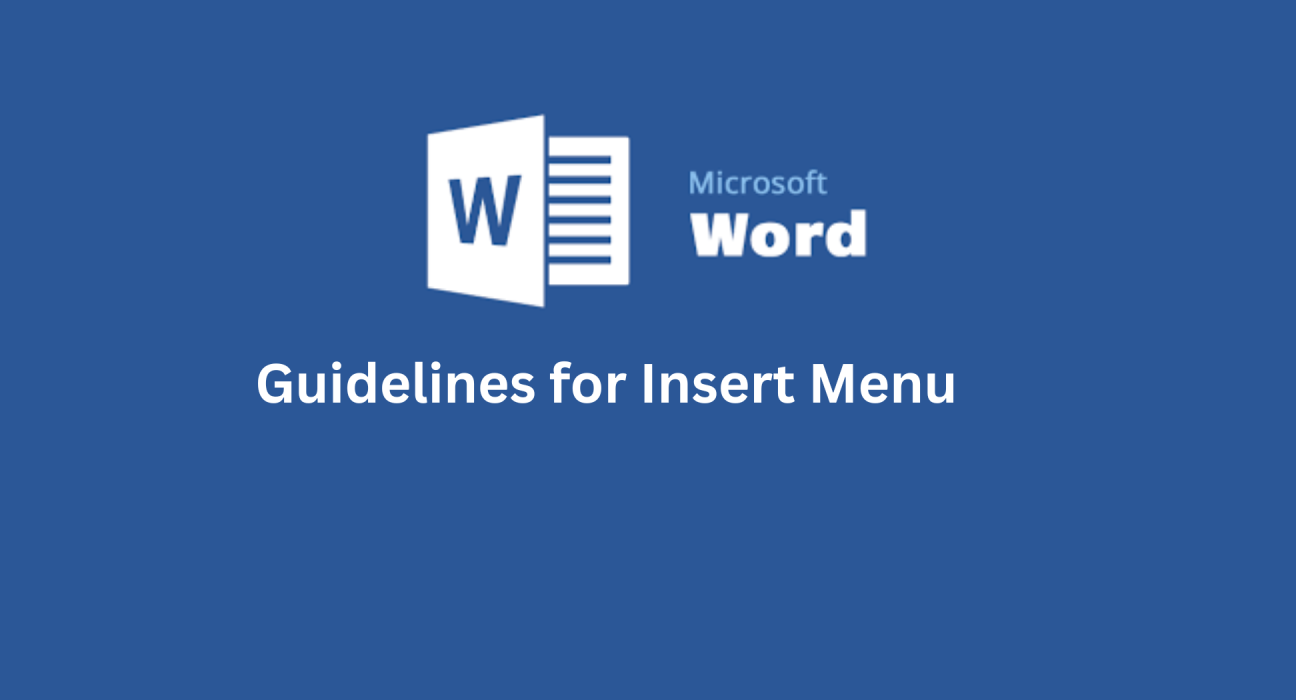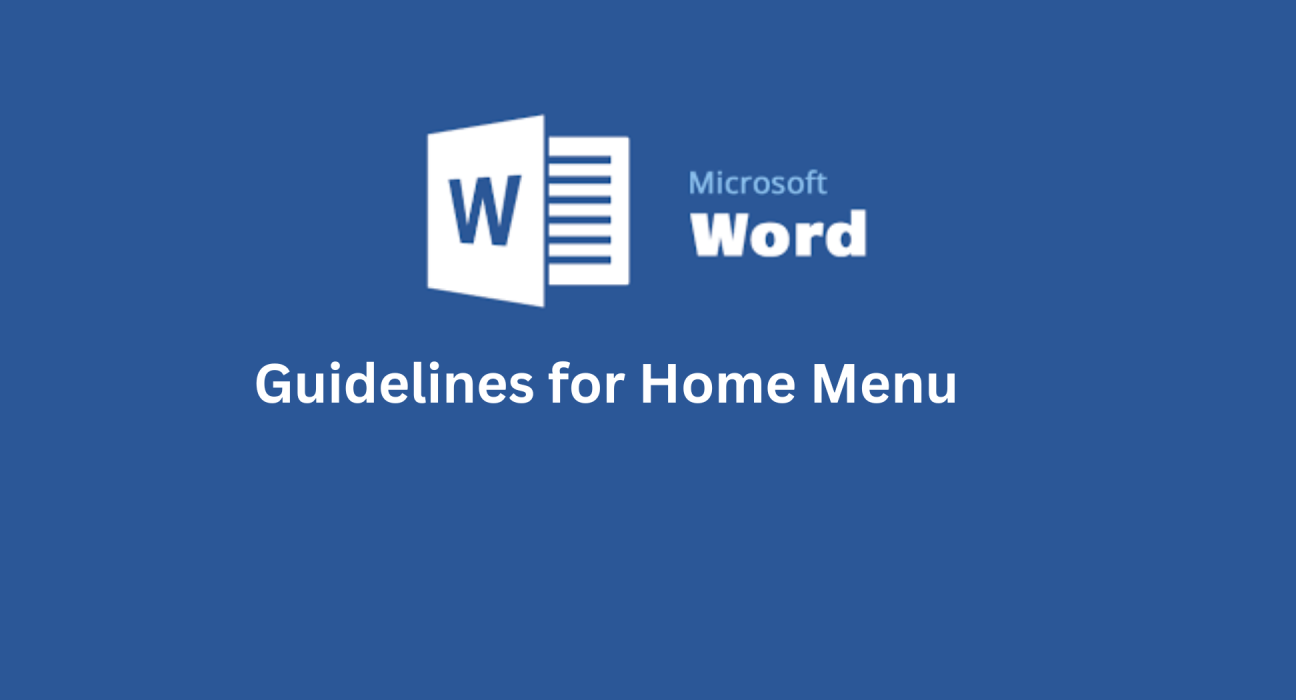Mastering the View Menu in Microsoft Word
The View menu in Microsoft Word is a powerful feature that allows you to customize your workspace and improve your productivity. In this tutorial, we will explore each option within the View menu and how you can use it to enhance your document editing experience. 1. Read Mode This option provides a clutter-free environment for